Every now and then my past life as a business analyst creeps into my current life as a travel consultant. When I first started in this business and started booking group cruises, I went into uber-paperwork and record keeping mode. I would create a binder for each group, and then in each binder I would put print outs of group reports, individual booking confirmations, pertinent information about each client, details about group activities, meeting space needs, pre and post cruise information, pillow gifts, etc. The bigger the group was, the fatter the binder would get. Of course there are also the costs involved: buying more binders, tabbed dividers, toner, and printer paper. Lots of printer paper. I’m sure I’ve killed a rainforest or two along the way.
Then I discovered Microsoft’s little-known product called OneNote, found in Microsoft Office. This is an amazing program that can be very powerful for travel professionals, if they only knew it existed. It is a great tool to use when booking group cruises. But its uses are only limited by your own imagination. It could be used for tracking destination wedding groups, spring break groups, girls weekend getaway groups, school work (for any of you with kids), etc.
How does it work?
OneNote is easy to use. Think of a OneNote file as the binder on your bookshelf. The file name is what you would have put on the binder spine. For example, JONES FAMILY REUNION. Within the OneNote file, you have “tabs” across the top. These equate to the tabbed dividers inside of a traditional binder. You can have as many tabs as you want, and name them as you see fit. For a group cruise you might have tabs like CRUISE DETAILS, GROUP REPORTS, INDIVIDUAL BOOKINGS, PRE-CRUISE, ONBOARD ACTIVITIES, MISC NOTES. Click on one of your tabs, and you can add individual pages to that particular tab. As you add pages, they line up down the right side of the screen. You can add as much information as you need to any one page. If an individual booking has changed 12 times in 2 months, with name changes, room assignment changes, discounts being applied, etc. You can add a copy of each confirmation to the one page for that individual booking, having a complete history in one easy to find location.
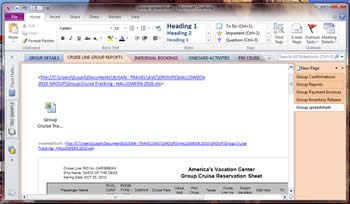
The beauty of OneNote is the ease in which you can add information. You can type directly on the pages, and everything is auto-saved immediately, so there is no fear of losing any information. You can insert links, copies of files, website links, pictures, as well as screen captures of just about anything. Below is an example of how a file can be added. The first is a link to the original file on the hard drive. The second is an actual copy of the file. And the third is an “insert” of the file so the contents can be viewed without opening a file or clicking a link.
You can also see the tabs across the top, and pages along the right side (file names of other “binders” appear on the left side of the screen).
Do you have a CRM, like Client Base? You can capture a screen shot of your CRM (see below) and insert that into OneNote as well. You truly can have EVERYTHING you need in one easy to access location.
Where to find more information
When you first launch OneNote, it includes a file “OneNote 2010 Guide” with great information about how OneNote keeps track of information for you, Basics, Top Uses, and What’s New? Additionally there are some great OneNote tutorials that you can find with a simple Google search.
Check it out, and see how it can help you streamline your own business, as well as reduce some of your expenditures on paper, toner, binders and dividers. OneNote is not limited to just organizing groups. I also have created a OneNote file
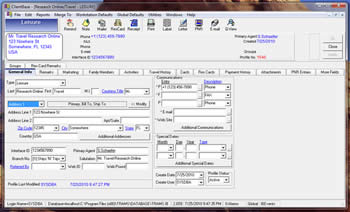
(binder) where I save articles that I want to read later, or brainstorming ideas that I may want to pursue or implement some other time. I’ve learned the hard way that valuable information can be lost when websites are taken down, links are broken, businesses close their doors, etc. Instead of simply bookmarking an online article I may need in the future, I can copy and paste the content directly into OneNote. The possibilities are endless.
Susan Schaefer is the owner of Ships ‘N’ Trips Travel (www.shipsntripstravel.com) located in Brentwood, Tennessee, and specializes in leisure travel with a focus on group travel and charity fundraisers. Through their division Kick Butt Vacations (www.kickbuttvaations.com) she focuses on travel for young adults under 35. Susan can be reached by email at susan@shipsntripstravel.com or by phone at (888) 221-1209.




8 thoughts on “OneNote – The Greatest Thing Since Sliced Bread”
Thanks for the timely tip, Susan! I just upgraded to MS Office 2010 and One Note was included. The entire enchilada was installed, including One Note, but I have been ignoring it, not knowing what it was all about. Now, I think I will fire it up and take it for a spin.
Lyn,
Definitely take it for a spin … I think you’ll be pleasantly surprised with how versatile the program is, and how powerful a tool it can be for your business. Enjoy!
Susan
I too have “seen” One Note listed but have never even looked at what it could do. Thanks for all the info and I will definitely check it out.
Thanks for the info, do you know of a program
that would work for MAC
I am not sure of this but Microsoft offers a Mac Version of Office and I woudl assume it is included there as well
I am looking at a 3″ overstuffed binder on a group that I have spent many hours on. I am anxious to give OneNote a try.
Marsha,
OneNote is not available for MAC per se … but if you run Parallels or Bootcamp, which would allow you to run Windows 7 on a MAC then you could use MS Office for Windows and have access to OneNote that way.
Lucille,
That was my exact epiphany with OneNote. I had several thick binders on my bookshelf for future group cruises.
For MAC you can also look into Circus Ponies Notbook. I’m not familiar with it, but it sounds like it might be the closest to OneNote.